Create 3D illustrative character sitting on Social Media Logo: in the vibrant world of digital storytelling and visual communication, creating captivating and personalized content is key to making a lasting impression. Imagine bringing your animated character to life, casually perched atop your favorite social media logo, reflecting a blend of modern style and online identity. In this blog post, we’ll embark on an exciting journey to craft a stunning 3D illustrative character, perfectly situated on the emblem of your chosen social media platform.
How to create 3D illustrative character sitting on social media Logo and Profile in Background
Use this prompt to create this image by Bing Image Generator AI.
Prompt 1 :
“Create a 3D illustration of ananimated character sitting casuallyon top of a social media logo “name social media”. The character mustwear casual modern clothing suchas jeans jacket and sneakers shoes.The background of the image is asocial media profile page with a username “name” and a profile picture thatmatch.“
Replace “name social media” and “username” in this prompt as your own choice.

Read More: Exclusive Peek: WhatsApp Channels to Get Message Forwarding Feature!
How To Create a 3D illustrative Profile Picture Character Sitting on Wingback Chair
Prompt 2:
“Create a 3D illusion for a Whatsapp Profile picture where a beard man in a black shirt sits casually on a Wing Back Chair. Wearing sneakers,a black cricket cap, and sunglasses, he looks ahead. The background features” YOUR NAME ” in big and capital white fonts on the black wall. There shouldn’t be his shadow, and there are wings to make it appear as if he is an angel.”
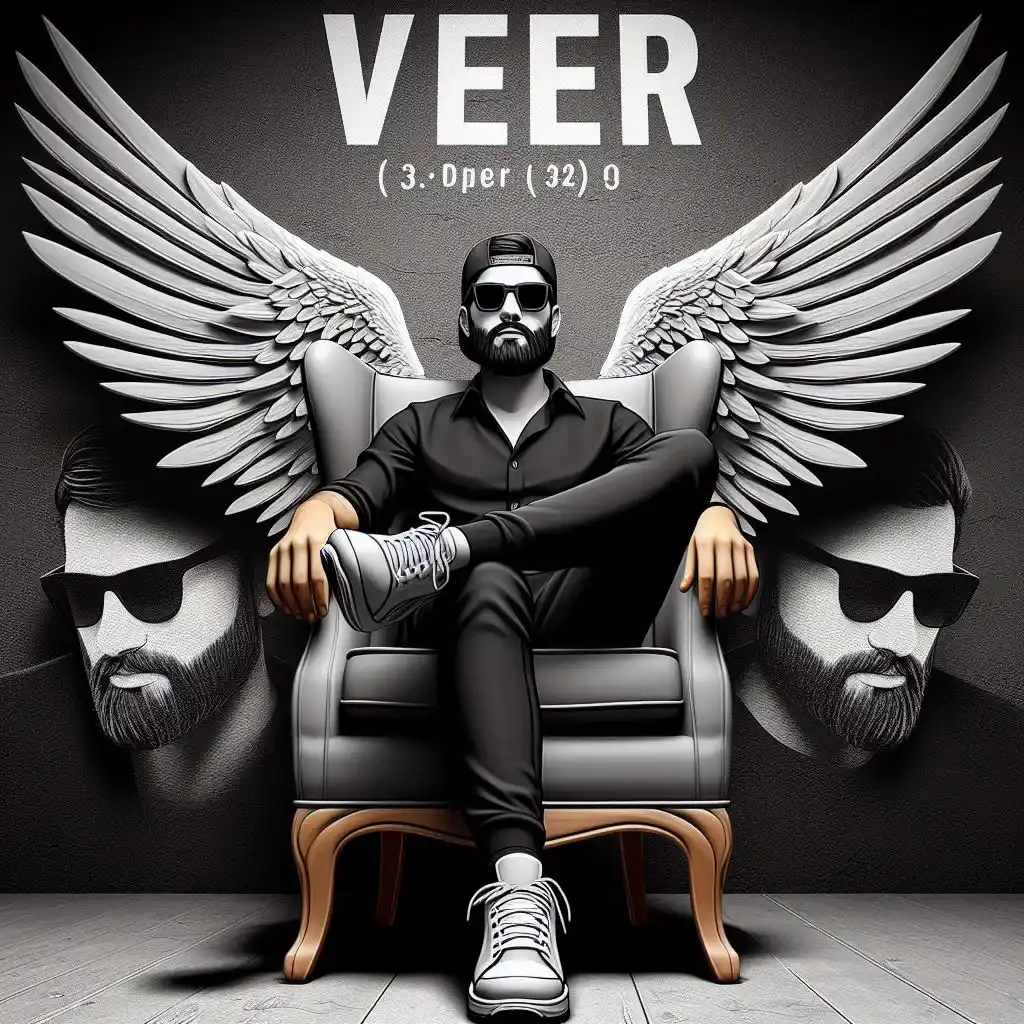
replace your name in this given prompt of artificial intelligence image generator tools.
Crafting Your 3D Masterpiece
Step 1: Visualizing Your Character
Begin by imagining the persona of your animated character. Picture them donned in casual, contemporary attire – a jeans jacket, stylish sneakers, and an air of effortless coolness. This mental image will serve as the foundation for your 3D creation.
Step 2: Choosing the Social Media Platform
Select your preferred social media platform for the backdrop. Whether it’s the iconic blue hues of Facebook, the chirpy bird of Twitter, or the camera-inspired design of Instagram, the choice is yours. Tailor the setting to match the platform where your character will come to life.
Step 3: Personalizing the Scene
Now, let’s personalize the scene. Replace “Name social media” with the actual name of the social media platform(Instagram , Facebook, WhatsApp, Snapchat, Tiktok etc.) you’ve chosen. Similarly, substitute “username” with the desired username that will grace the profile page. This customization ensures that your creation seamlessly integrates with the chosen platform.
Pro Tip: For a realistic touch, consider using your own or a fictional username, making the illustration uniquely yours.
See Also: 7 Reasons Why Microsoft Edge is a Better Web Browser than Google Chrome
Bringing it to Life with AI
Step 4: Image Creation with Bing Image Creator AI
To turn your vision into reality, leverage the power of Bing Image Creator AI. This cutting-edge tool allows you to generate visually stunning images by interpreting your textual prompts. Simply input your refined prompt, and watch as the AI crafts a captivating visual representation.
Visit Bing Image Creator AI and follow the on-screen instructions.
Conclusion
In conclusion, the fusion of creativity and technology opens up new avenues for self-expression. By following these steps and utilizing Bing Image Creator AI, you’re not just creating a 3D illustrative character; you’re shaping a digital narrative that resonates with your unique style and online persona. Embrace the art of storytelling in the digital age, and let your imagination soar in the boundless realm of visual creation!
Visit Homepage for latest news and informational blogs.




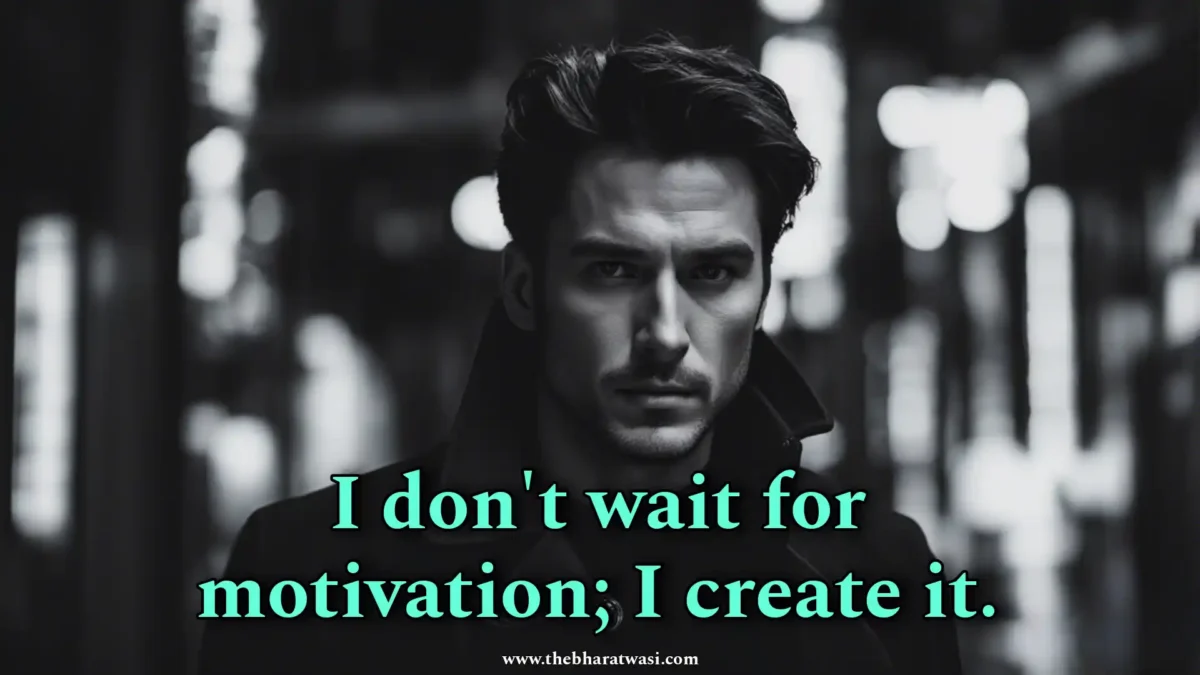


Isi ko dhund rha tha bahut din se
Now you can create pictures by this prompt
Amazing
Thank You
RhqKoQLPAZCmEUFb
??