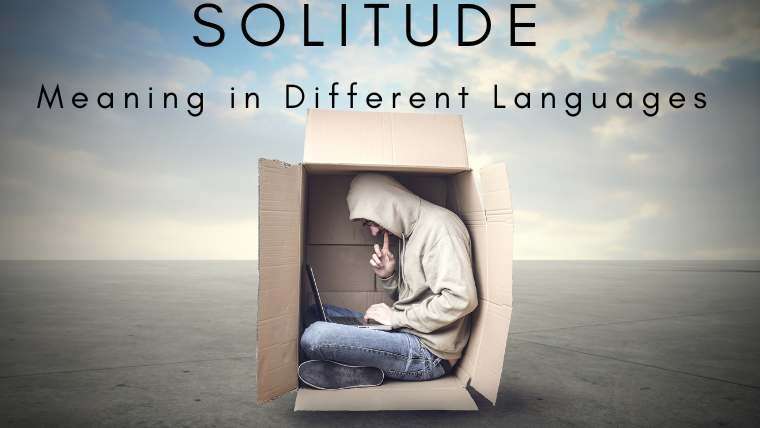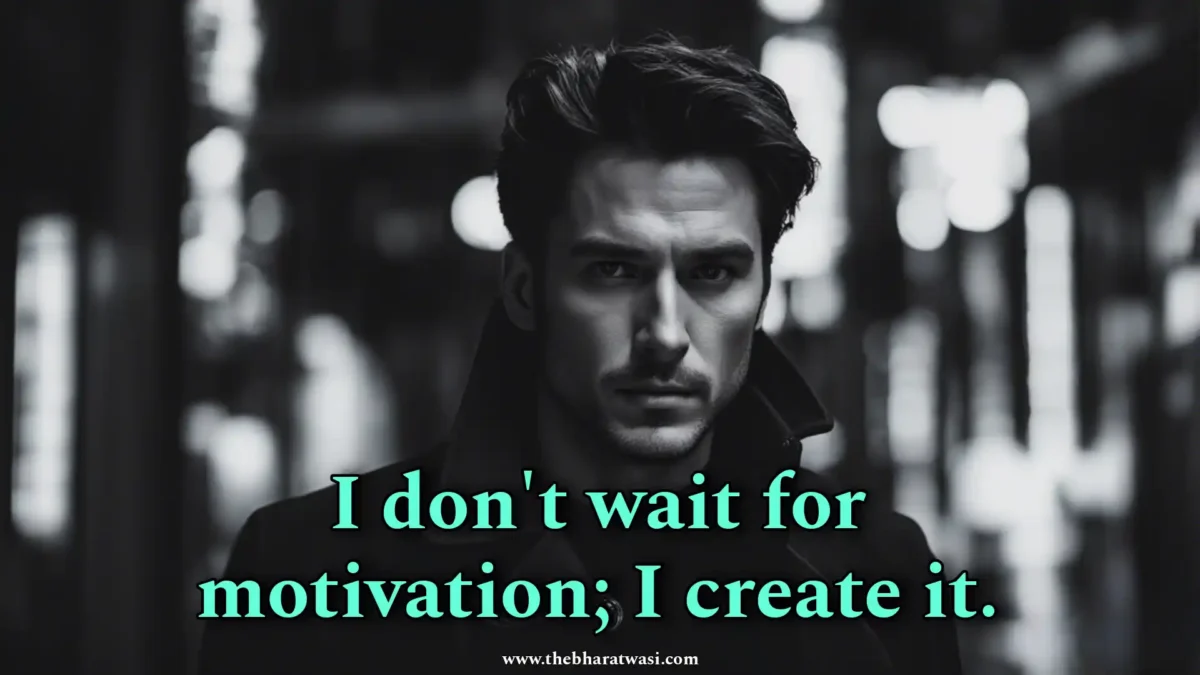Introduction : How to Make a Mobile App Using Chat GPT ?
Mobile applications have become an integral part of our daily lives, serving various purposes from entertainment to productivity. With advancements in technology, creating a mobile app has become more accessible to developers. One innovative approach is using Chat GPT, a state-of-the-art language model developed by OpenAI, to build conversational interfaces for mobile apps.
Understanding Chat GPT
Chat GPT is an AI-powered language model capable of generating human-like text based on the input it receives. It leverages deep learning techniques to understand and respond to user queries in a natural language format. With its ability to comprehend context and generate relevant responses, Chat GPT is ideal for creating conversational interfaces in mobile apps.
Read More: Is Artificial Intelligence Capitalized Or Not? – Know Here!
Steps to Create a Mobile App Using Chat GPT
Setting up the Development Environment
Before diving into app development, ensure you have a suitable development environment set up on your system. Install necessary tools such as Android Studio or Xcode for Android and iOS development, respectively.
Installing Necessary Dependencies
Integrate Chat GPT into your development environment by installing the appropriate libraries and SDKs provided by OpenAI. These libraries enable seamless interaction with the Chat GPT model, allowing your app to generate responses based on user input.
Integration of Chat GPT into the Mobile App
Integrate Chat GPT into your mobile app by incorporating its functionalities into the app’s codebase. Utilize APIs or SDKs provided by OpenAI to facilitate communication between your app and the Chat GPT model.
Designing User Interface
Design an intuitive user interface that seamlessly integrates the conversational aspect of Chat GPT. Consider factors such as user experience, accessibility, and visual appeal to create an engaging interface for your app.
Testing the App
Thoroughly test the app to ensure seamless functionality and responsiveness. Conduct usability tests to gather feedback from users and iterate on the app’s design and functionality accordingly.
Benefits of Using Chat GPT for Mobile App Development
- Enhanced user engagement: Chat GPT enables natural and interactive conversations, enhancing user engagement within the app.
- Time-saving: Integrating Chat GPT eliminates the need for manual responses, saving time for developers and users alike.
- Scalability: Chat GPT can handle a large volume of user queries simultaneously, making it scalable for apps with a growing user base.
Case Studies/Examples
- HealthBot: An app that utilizes Chat GPT to provide personalized health advice and medical information to users.
- AssistMate: A virtual assistant app powered by Chat GPT, assisting users with daily tasks and inquiries.
Conclusion
Incorporating Chat GPT into mobile app development offers numerous benefits, including enhanced user engagement, time-saving, and scalability. By following the steps outlined above, developers can create innovative mobile apps with conversational interfaces, revolutionizing the way users interact with technology.
See Also: Indian Crypto Investors, Grab the Opportunity with Bitcoin ETF Approval – Don’t Miss Out!
Frequently Asked Questions:
-
Can Chat GPT be used for both Android and iOS app development?
Yes, Chat GPT can be integrated into both Android and iOS apps using the respective SDKs provided by OpenAI.
-
Is Chat GPT suitable for all types of mobile apps?
While Chat GPT is versatile, its suitability depends on the specific requirements and use case of the mobile app. It is particularly effective for apps that involve natural language interaction.
-
Does integrating Chat GPT require advanced programming skills?
Integrating Chat GPT into a mobile app may require some level of programming knowledge, particularly in languages such as Java, Kotlin, Swift, or Objective-C. However, OpenAI provides comprehensive documentation and resources to assist developers in the integration process.
-
Are there any limitations to using Chat GPT in mobile apps?
While Chat GPT offers advanced natural language processing capabilities, it may encounter limitations in understanding complex or ambiguous queries. Developers should carefully design the user experience and provide fallback options for scenarios where Chat GPT may not provide accurate responses.
-
Can Chat GPT be customized for specific use cases or industries?
Yes, developers can fine-tune Chat GPT to better suit specific use cases or industries by training the model on domain-specific datasets or implementing custom prompts and responses.